Consumer Tech for September
Your latest questions answered.
(Jennifer Auspitz, Arlene Rosenberg, Marc Burstein, Susan Davis and Robert Plunkett)
Q: I listened and read your story on purchasing an Orbi extender for my whole household. I am getting better service from the Orbi connected to my Altice One Box than from the Altice box. In fact, I get 200 mps from the Orbi and only 15 mps from the Altice Box’s itself. What’s going on?


A: We have the same problem. Altice (Optimum) has relatively new owners with even less consumer smarts than the original Cablevision executives. So far, the best advice I got from our sources at Altice is to make sure your main box is up to date by hitting the DWS button a few times which should update your Internet access and speed. Check your PCs access on bottom of the task bar (usually the name on the router-modem ) and also check your Extenders name on your Internet access on the PC and after using speed test on both accesses use the fastest one.
Q: I lost my password for my iPhone 8 and now it says it can’t open up and I am locked out. My Apple store is closed and my service provider is AT&T. I don’t have a computer and my neighbor is afraid to come over and help. I have tried my passwords (6 of them) and none work. Can I have my son or daughter call Apple?

A: Call Apple 1-800-676-2775 and they may ask some secret words like your pets name or your favorite sports team that are attached to your iPhone and/or your Apple account. If they are going to send an unlock code, you will have to ask Apple to use your relative or neighbor’s phone or computer to receive the unlock code. Put your new password in a safe place or with a trusted neighbor or relative.
Q: With the storm season upon us, is there a way for me to use my mobile phone as a “hot spot” if the power goes out and I have no internet? If so, which service providers and or mobile phone models have the best “hot spots”?

A: Most cellular phones that use the Android or Apple (IOS) operating system , made within the last 8 years have a Wi-Fi hot spot built in. But some service providers only activate that hot spot if you call them before the storm. The best way to find the “hot spot” on your phone is to look in system settings and then “tethering” or “hot spot activator.” Remember when using a hot spot, you are using data and could go over your allotment in only a few hours. Some service providers like Verizon and T-Mobile-Sprint automatically wave data quotas during weather or other crisis.
Q: My laptop PC is about 8 years old and has stopped working when I try to use it unplugged and it only lasts a few minutes before the battery dies. I called the manufacturer (Acer) who was able to run a test that said the battery was just about dead. They offered me a new battery for about $200. I could buy a new PC for that. My computer is still working fine when it’s plugged in and even has Windows 10. Opinion?

A: Keep using your PC but make sure you backup everything you are doing on a flash drive since 8-year-old PCs do eventually stop working. Sometimes you can find a battery new or reconditioned from eBay and other discount providers. If you do that, make sure you know exactly how to take out the old battery and install a new one as many manufacturers made that almost impossible without the right tools.
Q: I am using Blue Tooth connections with almost all of my devices from my new ear buds to my new speakers, PCs and cellphones. Some connect in seconds to other Blue Tooth enabled devices, some take a while longer, and some not at all. Why doesn’t the Blue Tooth technology connect easily? Who invented the technology and why don’t they care that it’s very inconsistent?

A: The history of Blue Tooth technology has been a very uneven one because there are so many Blue Tooth versions out there. Originally conceived and created by Ericksen, the Danish telephone maker, IBM started to use it in their early PCs and used it when they were thinking of going into the consumer electronics business. IBM and Ericksen opened up their patents to allow computer, phone and PC companies to use it.

Bluetooth is named after a 10th-century Scandinavian king. Harald “Blatand” Gormsson was a Viking king who ruled Denmark and Norway from the year 958 until 985.
So, 1000 years later, unfortunately every company after the late 1990s had its own version of Blue Tooth making it difficult to connect to devices not made by the same manufacturer. In the early 2000s, a Blue Tooth special interest group (SIG) started working on a consistent version of Blue Tooth that all manufacturers could use easily to connect to diverse products but this technology still has its up and downs.
The best advice is to make sure your device is Blue Tooth enabled and turn on the device you want to connect it to. In most cases you will see the device you want to connect to in your settings. Simply hit the word connect when you see the other device on your screen. If that doesn’t work on the first turn try turn off Blue Tooth on both devices and start again. Most newer devices that are equipped with Blue Tooth 3.0 should connect easily, but if your older PC, cell phone or speaker has an older version, it might take a while to connect.
Q: When I pull into my driveway I hear my husband, who’s in the house on his mobile phone, talking to someone on my car speaker. Why and how do I stop it?

A: Some Blue Tooth enabled devices can reach more than 500 feet. So if your car is connected to Blue Tooth and is still running, it connects to the mobile phone in your house. It stops when you turn off your car.
Q: I have a Samsung 65- inch 2020 TV and a Samsung Sound bar and neither remote can change the volume on the soundbar. I can’t see the controls on the soundbar to make any changes in volume. Help!

A: Many sound bars hide their controls discreetly under the sound bar itself. Turn over the sound bar and you should see the controls: HDMI, on and off, TV and external input. Make sure your soundbar remote is in the same setting (HDMI, TV or Blue Tooth on) and you should be able to control the volume on the TV.
Another feature once you’ve set up Blue Tooth is that you can also play your music from your mobile phone or PC on the sound bar by pairing (connecting) the phone and sound bar. If it’s a Samsung device and you still have a problem, call 1-800 Samsung for tech support.
Q: My new Kindle 10- inch Fire TV says on package and when I boot up is that includes special features. All I see or hear is that the device is full is full of advertising. For instance, while I am streaming show on one of the Apps, an ad for Alexa pops up. Is there anything I can do to stop this?

A: No! If you fool with it, you will cancel your warrantee. In the past, you could pay Amazon $20 to take away these ads, but they stopped offering that. However, if the unit is less than 60 days old you could trade in that model for a unit that doesn’t have the special features feature. It usually will be about $20 more for those models.
Q: Until the Corona Virus, I sometimes traveled or stayed in my vacation home for more than 90 days. I always put my service provider on notice to place my home cable TV, phone and Internet on “vacation, “or seasonal status. I never had any trouble returning and re-activating my services if I gave the provider a week’s notice. I would then start paying my service provider my regular $145 a month. Seasonal or vacation was about $30 a month to maintain the account. I just returned from California to Connecticut and my service provider raised my monthly bill to $225 saying that I stayed more than the allotted time I was allowed to be away. I looked on my contract and there was no such restriction. The service provider said that my premium deal (supposedly for 24 months) expired even though I was only away 3 months and had more than a year left on my contract. What can I do?
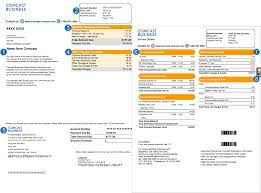
A: It seems that everyone I know, no matter who their service provider, says their cable provider was illegally targeting “seasonals,” vacationers or business travelers. So our callers, readers and viewers called the “retention department” and threatened to end their service and go to a competitor and Viola! Their contract was miraculously restored at the old rate. You can also try this technique when your contract expires and your bill arbitrarily goes up. With so many consumers opting for just Internet and not even phone or TV, many service providers are starting to get a little apprehensive of losing their customers and more than ever are willing to make a deal.
Q: I mainly use my Tablet for reading books, listening to pod casts and streaming TV and movies. Sometimes, if I am in a secure location I even work on it because it contains a word processing App. I get my content from digital library memberships, Google and Apple Books and occasionally Kindle books. Same thing with my favorite podcasts or movie downloads. Many times the content I download is not compatible with my Android, my Amazon Kindle and, especially, my new iPad. Is there a program that can change the format for all my devices…especially reading books and magazines?
A: Yes, we recommend several free software programs.

- Hamster E-Book converter can transfer almost any book format into the one compatible with your e-reading device. Simply take the download of your book place it in the file section of Hamster, make sure the proper format is selected, then hit convert. The new files will appear next to the old files on your computer.
- The very popular Calibre, used by many libraries around the world, is a bit difficult for novice users. After it’s selected and formatted, this system literally emails the conversion to your email address and then you download it yourself.
- The Epub Online converter works directly from the cloud so you have to rely on the speed of your browser. If you have a pretty fast PC, the conversion could take as little a 2 seconds, but much much slower if you have a slow broadband or a slow PC.
- Zamzar limits the amount of books you can convert. This program is free and fine for a few books, but is a fee based system if you need several books.
- Format Factory, one of the oldest free conversion software programs, can convert books video, music, documents etc. with unlimited amount of content. Its drawback is that when downloading the program, you must be careful of the unwanted extras programs that come with the free download. When you are offered the other “free” programs simply opt out before the final download .
Q: When my cable company upgraded my system with new hardware and software and the installer finished his or her work, my printer stopped talking to my PC and my Tablets and mobile phone won’t connect to the Internet. Now what?
A: Usually the new hardware and firmware (software) will come with a new Internet address name and password. You need either to tip the installer or do the changes yourself. Lately Comcast and Verizon will have their installers either remind the consumer of the change in password or sometimes help you make sure your printer or Tablet or mobile phone is correctly connected to the new address and password. Remember to write down the new IP address and new password and simply make sure all your other devices are on the new address. Remember your printer and Tablets or phones and PC have to be on the same name and address to connect or “talk” to each other.
Q: I heard that you can use Alexa to make personal or even emergency calls to other family users or designated people. How does that work? Can you do that with Google home, too?




A: From the Echo dot through the Echo Show, the Echoes can be used for calling relatives and friends. Same thing with Google Home devices.
Simply put the names of your important contacts in your Alexa App. Then ask Alexa to make the call through your Echo device. Say “Alexa, call grandma,” and Alexa places the call. To make a call with the Alexa app on your phone, make sure you’re at the Alexa Communicate screen in settings and devices. Tap the Call icon, then select the contact you want to call. You can call the contacts r Alexa device if they have one or even through their regular phone number. This Alexa feature started out as simply another way to communicate Alexa user to Alexa user, but now it’s the main platform for emergency calls. But it won’t call 911.As city and state regulations are still working on a way to recognize Alexa and Google home. Google Home works the same way, but because Google itself is alive on almost all the time on many Tablets and mobile phones, be careful to direct your voice to the specific device or all the devices may ring up your friend at one time.
Q: I have the latest Samsung Galaxy mobile phone and I understand there’s a way to contact people in an emergency without actually calling them. Is that true?
A: Yes, you can simply hit the on off button three times and the phone will automatically dial a designated emergency person. Setting this feature up is a littler challenging but worth it. Tap your settings icon go into advanced settings Scroll down until you see Send SOS message. Tap Send SOS and tap OK until you see a popup message. You need to acknowledge Terms and Conditions.
Q: I am used to watching HBO to Go on my TV via Roku and Kindle Firestick. All of a sudden that App doesn’t work. Why not?
A: It sucks, but HBO cancelled its fine streaming (free) app for customers to launch a paid service called HBO Max. So, you need complain to HBO.
Q: I finally learned to use my in-ear buds to listen to music on my mobile phone. I can also now stream music via Blue Tooth to my oversized speakers in my living room from my phone. But now, suddenly, when I expect a text or email alert or just try and listen to the music on my mobile phone without the external devices, there’s no sound. But my phone will still ring on phone calls. How can I fix this?
A: Somewhere in your settings on your mobile phone you’ve listed your in-ear buds and your speakers as the main conduit for music and notifications. On some phones you can see those logos on the top right of the phone’s main screen. When you see the logos for your in-ear buds or wireless speaker simple click on the logo and deactivate the device you don’t want to play.
On some mobile phone there’s a pulldown menu that shows what devices are connected to the phone. When you see the attached devices on the pulldown menu simply uncheck them. Sometimes this is also available in your settings menu. Those devices that were attached can easily be restored when you want to use them again simply by connecting them on your Blue Tooth Menu.
RELATED ARTICLES
- in: Consumer Tech
- Post by:
- in: Consumer Tech, Uncategorized
- Post by:

